Best Ways for Bookkeepers to Collect Bank Statements
Discover efficient methods for bookkeepers to collect client bank statements. Explore automation tools and learn how DocGenie simplifies your workflow.
What’s the Best Way for Bookkeepers to Get Bank Statements from Clients?
Why Chasing Paper Trails Is Hurting Your Workflow
If you’re a bookkeeper, this scene might sound all too familiar: it’s the end of the month, and you’re still waiting on bank statements from several clients so you can reconcile their accounts. You’ve sent the reminders. You’ve followed up (again). When the documents finally arrive, they’re in every format imaginable: some as email attachments, others as screenshots from a phone, and a few uploaded to a folder you didn't even know existed.
This scenario isn't just frustrating, it’s costing you time, energy, and billable hours. In fact, one of our newest DocGenie clients found us by asking ChatGPT:
“What’s the best way for bookkeepers to get bank statements from their clients?”
In this post, we’ll walk through the answer to that question, exploring traditional methods, emerging solutions, and how automation tools like DocGenie are transforming the way bookkeepers work.
Manual Collection: the Old Way (and why It's Painful)

For many bookkeepers, the process of collecting bank statements remains a manual, time-consuming task. Each month, they find themselves:
- Sending out emails to clients requesting bank statements
- Waiting for responses, often requiring multiple follow-ups
- Receiving documents in various formats—PDFs, images, or even screenshots
- Manually downloading and organizing files into the appropriate client folders
This approach is not only inefficient but also prone to errors. The time spent on these repetitive tasks could be better utilized on more strategic activities that add value to clients.
Real-Life Example: Kathi's Story
 Consider Kathi, a virtual bookkeeper managing 18 clients. Before adopting automation, she spent over 10 hours each month retrieving and organizing bank and credit card statements. That's 120 hours a year, equivalent to three full workweeks. After implementing DocGenie, the time dropped to under one hour monthly. She reinvested those hours into marketing and doubled her client base within six months.
Consider Kathi, a virtual bookkeeper managing 18 clients. Before adopting automation, she spent over 10 hours each month retrieving and organizing bank and credit card statements. That's 120 hours a year, equivalent to three full workweeks. After implementing DocGenie, the time dropped to under one hour monthly. She reinvested those hours into marketing and doubled her client base within six months.
To delve deeper into the hidden costs associated with manual document retrieval, including time lost, errors, and missed opportunities, you can read our detailed analysis here: DocGenie
Guest Access and Credential Sharing: A Risky Middle Ground

Traditionally, bookkeepers have relied on methods such as requesting "guest" or "view-only" access to clients' bank accounts to retrieve necessary financial documents. While this approach may seem convenient, it presents several challenges:
- Manual Effort: Even with guest access, bookkeepers often need to log into multiple banking portals monthly to download statements, which is time-consuming and prone to oversight.
- Security Concerns: Sharing login credentials, even for view-only access, can pose significant security risks. If not managed properly, it could lead to unauthorized access or data breaches.
- Client Trust: Clients may be hesitant to share their banking credentials, fearing potential misuse or security lapses.
To mitigate these issues, some professionals use password managers like 1Password or LastPass to handle credentials securely. However, this approach still doesn't eliminate the manual workload or fully address security concerns.
A more secure and efficient alternative is utilizing OAuth-based authorization. OAuth (Open Authorization) is an industry-standard protocol that allows clients to grant limited access to their bank statements without sharing their actual login credentials. This method enhances security and simplifies the document retrieval process, as it enables automated, read-only access to the necessary financial data.
DocGenie leverages OAuth to securely connect to over 4,000 financial institutions. Clients grant read-only access through a secure OAuth authorization process, enabling DocGenie to automatically retrieve bank statements and other documents without accessing sensitive login information. This approach ensures that clients' credentials remain confidential, and access can be revoked at any time, providing both security and flexibility.
By adopting OAuth-based solutions, bookkeepers can reduce manual efforts, enhance security, and maintain client trust, all while ensuring timely access to essential financial documents. Direct access to financial data through OAuth not only streamlines the process but also significantly reduces the risk of fraud and enhances overall efficiency in financial management.
Automating Bank Statement Collection: A Game-Changer for Bookkeepers

In the realm of modern bookkeeping, efficiency and accuracy are paramount. Traditional methods of collecting bank statements, such as manual downloads or relying on clients to send documents, are not only time-consuming but also prone to errors. This is where automated bank statement collection emerges as a transformative solution, ensuring accurate financial reporting and reliable financial statements.
Enhanced Efficiency and Time Savings
Automated document retrieval systems, like DocGenie, streamline the process by fetching bank statements directly from clients' financial institutions. This eliminates the need for manual intervention, allowing bookkeepers to allocate their time to more strategic tasks. By reducing the administrative burden, automation enhances overall productivity and enables bookkeepers to serve more clients effectively.
Improved Accuracy and Reduced Errors
Manual data entry is susceptible to human errors, which can lead to discrepancies in financial records. Keeping financial records reconciled each month is crucial to avoid such discrepancies. Automated systems minimize these risks by ensuring that the data collected is accurate and consistent. With reliable data at their fingertips, bookkeepers can provide more precise financial reports and analyses.
Strengthened Security Measures
Security is a critical concern when handling sensitive financial information. It is crucial to securely manage clients’ financial data to ensure privacy and compliance. Automated bank statement collection utilizes secure OAuth banking authorization, allowing clients to grant read-only access to their financial data without sharing login credentials. This method not only safeguards client information but also builds trust between bookkeepers and their clients.
Seamless Integration with Cloud Storage
Modern document automation tools offer flexibility by integrating with various cloud storage solutions such as Dropbox, Google Drive, Microsoft OneDrive, Evernote, and Box.com. These tools make it easy to upload invoices, receipts, and other financial documents directly to the cloud, streamlining document management processes. This ensures that all financial documents are stored securely and can be accessed easily whenever needed.
Scalability for Growing Practices
As bookkeeping practices expand, managing an increasing volume of client data can become challenging. Automated bank statement collection systems are scalable, accommodating the growth of your client base without compromising efficiency or accuracy. By automating processes, bookkeepers can handle more tasks efficiently, leading to better time management and enhanced accuracy in tracking and managing financial data. This scalability ensures that your practice can continue to deliver high-quality services as it grows.
By embracing automated bank statement collection, bookkeepers can enhance their operational efficiency, reduce errors, and provide better service to their clients. Tools like DocGenie exemplify how technology can revolutionize traditional bookkeeping practices, making them more secure, accurate, and efficient.
"Since adopting DocGenie, the monthly scramble to collect bank statements has become a thing of the past. The automated retrieval system is a game-changer for our firm."
— Alex M., CPA, New York
Comparing Tools for Automated Bank Statement Collection

When it comes to automating the retrieval of bank statements, several tools are available to bookkeepers. Understanding the features and differences of these tools can help you choose the best fit for your practice.
DocGenie
DocGenie is a document automation tool designed to streamline the collection of bank statements and other financial documents. It connects directly to over 4,000 financial institutions, allowing for secure, read-only access to client accounts. DocGenie utilizes OAuth-based authorization, ensuring that clients' login credentials remain confidential. Once set up, DocGenie automatically retrieves the necessary documents and stores them in the client's preferred cloud storage solution, such as Dropbox, Google Drive, Microsoft OneDrive, Evernote, or Box.com. Once the setup is completed, bookkeepers can autonomously fetch bank statements without requiring further intervention from the client. This hands-off approach saves time and reduces the risk of errors associated with manual document collection.
LedgerDocs
LedgerDocs is a cloud-based document management platform tailored for accountants and bookkeepers. It offers automatic bank statement fetching, allowing users to schedule the retrieval of statements from banks and credit unions. LedgerDocs also provides features like document collaboration, task scheduling, and integration with accounting software such as QuickBooks Online and Xero. While it offers robust document management capabilities, it's important to note that LedgerDocs focuses more on organizing and managing documents rather than automating the entire retrieval process.
Why Integrating Automated Bank Statement Collection Tools Transforms Bookkeeping Practices
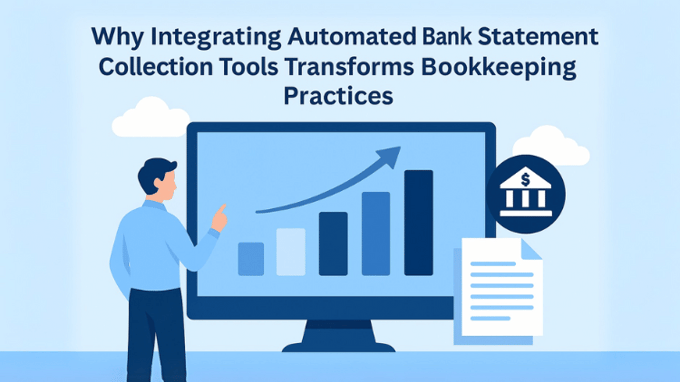
In the evolving landscape of financial management, bookkeepers are increasingly turning to automated bank statement collection tools to enhance efficiency and accuracy. Integrating these tools into your bookkeeping practice offers numerous advantages:
1. Time Savings and Increased Efficiency
Manual collection of bank statements is a time-consuming process. Automated tools streamline this by fetching statements directly from clients' financial institutions, freeing up valuable time for bookkeepers to focus on more strategic tasks.
2. Enhanced Accuracy and Reduced Errors
Automation minimizes the risk of human error associated with manual data entry. By directly importing data from bank statements, bookkeepers can ensure greater accuracy in financial records.
3. Improved Security and Compliance
Utilizing secure OAuth banking authorization, automated tools like DocGenie allow clients to grant read-only access to their bank statements without sharing login credentials. This enhances security and helps maintain compliance with data protection regulations.
4. Seamless Integration with Cloud Storage
Automated document retrieval systems can store fetched bank statements in clients' preferred cloud storage solutions, such as Dropbox, Google Drive, Microsoft OneDrive, Evernote, and Box.com. This ensures easy access and organization of financial documents.
5. Scalability for Growing Practices
As your bookkeeping practice grows, managing an increasing number of clients and their financial documents can become challenging. Automated tools scale with your business, handling larger volumes of data without compromising efficiency.
By integrating automated bank statement collection tools into your bookkeeping practice, you can enhance efficiency, accuracy, and security, positioning your business for sustainable growth.
Why Bookkeepers Choose DocGenie Over LedgerDocs
.png?width=680&height=383&name=Why%20bookkeepers%20choose%20docgenie%20vs%20ledger%20docs%20(1).png)
In the realm of automated bank statement collection, both DocGenie and LedgerDocs offer valuable solutions. However, bookkeepers often prefer DocGenie for several compelling reasons:
1. Dedicated Focus on Document Retrieval
DocGenie specializes exclusively in the automated retrieval of bank statements and financial documents. This singular focus ensures a streamlined, efficient process without the added complexities of data extraction or accounting software integration. In contrast, LedgerDocs offers a broader suite of document management features, which, while beneficial, may introduce unnecessary functionalities for bookkeepers seeking a straightforward retrieval solution.
2. Secure OAuth Banking Authorization
Security is paramount when handling sensitive financial data. DocGenie employs secure OAuth banking authorization, allowing clients to grant read-only access to their bank statements without sharing login credentials. This method enhances security and builds trust between bookkeepers and their clients. While LedgerDocs also offers secure document handling, its integration with accounting software may require additional permissions and access considerations.
3. Seamless Integration with Preferred Cloud Storage
DocGenie offers flexibility by integrating with various cloud storage solutions such as Dropbox, Google Drive, Microsoft OneDrive, Evernote, and Box.com. This ensures that all financial documents are stored securely and can be accessed easily whenever needed. LedgerDocs, while providing its own cloud-based storage, may not offer the same level of integration with external storage platforms.
4. Simplified User Experience
DocGenie's user interface is designed for ease of use, allowing bookkeepers to set up automated document retrieval with minimal effort. The platform's straightforward approach reduces the learning curve and facilitates quick adoption. LedgerDocs, with its comprehensive feature set, may require a more in-depth onboarding process to utilize its full capabilities.
5. Cost-Effective Solution
By focusing solely on document retrieval, DocGenie offers a cost-effective solution for bookkeepers who do not require additional features like data extraction or accounting software integration. LedgerDocs' broader functionality may come at a higher price point, which might not be justifiable for bookkeepers seeking only document retrieval services.
In summary, while both DocGenie and LedgerDocs provide automated bank statement collection capabilities, bookkeepers often choose DocGenie for its dedicated focus, enhanced security, seamless cloud integration, user-friendly interface, and cost-effectiveness.
Real-World Examples: How Bookkeepers Use DocGenie to Streamline Their Workflows
.png?width=680&height=383&name=illustrating%20the%20concept%20of%20bookkeepers%20using%20docgenie%20(1).png)
Bookkeepers across various industries have integrated DocGenie into their practices, experiencing significant improvements in efficiency and client satisfaction. Here are some illustrative examples:
1. Streamlining Monthly Reconciliations
A small bookkeeping firm managing multiple clients faced challenges with the manual collection of bank statements each month. By implementing DocGenie, they automated the retrieval process, reducing the time spent on statement collection by 50%. This allowed the firm to allocate more time to data analysis and client consultations.
2. Enhancing Client Onboarding
An independent bookkeeper onboarding new clients often encountered delays due to missing financial documents. With DocGenie, the onboarding process became more efficient, as clients could securely authorize access to their financial institutions. This led to faster data collection and a smoother onboarding experience.
3. Improving Document Organization
A mid-sized accounting firm struggled with organizing and storing client documents across various platforms. DocGenie's integration with cloud storage solutions like Dropbox and Google Drive enabled automatic sorting and storage of retrieved documents, enhancing organization and accessibility.
These examples demonstrate DocGenie's versatility in addressing common bookkeeping challenges, leading to more streamlined operations and improved client relationships.
Looking Ahead: Scaling Your Bookkeeping Business with DocGenie

As your bookkeeping practice grows, managing an increasing number of clients and their financial documents can become complex. DocGenie not only streamlines current workflows but also provides scalable solutions to support your business expansion.
Organized bank data is crucial for scaling operations, as it helps bookkeepers avoid mistakes in reporting income and expenses, ultimately saving time and improving efficiency, especially during the busy tax season.
In our next blog post, we'll explore strategies for scaling your bookkeeping business effectively and how DocGenie's features can facilitate this growth.
Stay tuned for insights on:
- Leveraging automation for increased client capacity
- Maintaining quality service during expansion
- Utilizing DocGenie's tools for scalable operations
By embracing these strategies, you can position your bookkeeping practice for sustained success in a competitive market.
“DocGenie's seamless integration with our cloud storage has not only saved us time but also improved our document organization. It's an indispensable tool in our accounting arsenal."
— Priya S., Bookkeeping Manager, San Francisco
Final Thoughts: Automate Document Collection and Elevate Your Bookkeeping Practice
.png?width=680&height=383&name=to%20illustrate%20you%20can%20Automate%20Document%20Collection%20and%20Elevate%20Your%20Bookkeeping%20(1).png)
In the fast-paced world of bookkeeping, efficiency and security are paramount. DocGenie is purpose-built to address these needs by automating the retrieval of bank statements and financial documents. By connecting directly to nearly 4,000 banks, credit unions, brokerages, and service providers, DocGenie ensures that you have timely access to the documents you need, without the hassle of manual collection.
Key Benefits of DocGenie:
- Secure OAuth Banking Authorization: Clients grant read-only access once, eliminating the need for password sharing and enhancing security.
- Extensive Institutional Connectivity: Direct connections to a vast network of financial institutions ensure comprehensive document retrieval.
- Seamless Cloud Storage Integration: Automatically store retrieved documents in your preferred cloud storage solution, including Dropbox, Google Drive, Microsoft OneDrive, Evernote, or Box.
- Dedicated Focus on Document Collection: DocGenie specializes in document retrieval without integrating with accounting software or performing data extraction, reducing complexity and potential errors.
By automating the document collection process, DocGenie allows you to save time, reduce stress, and focus on delivering high-value services to your clients.
Ready to streamline your workflow and stop chasing bank statements?
Book a Demo or Get Started with DocGenie for Free
References
- Bench. (n.d.). Bench Accounting. Retrieved from https://bench.co
- DocGenie. (n.d.). How Much Does Manual Document Retrieval Cost Your Business? Retrieved from https://docgenie.cloud/blog/manual-document-retrieval-cost
- DocGenie. (n.d.). DocGenie Document Retrieval & Automation. Retrieved from https://docgenie.cloud
- DocuClipper. (n.d.). DocuClipper – Automated Document Data Extraction. Retrieved from https://www.docuclipper.com
- FinancialCents. (n.d.). FinancialCents - 2025 Report: The State of Accounting Workflow and Automation. Retrieved from: https://financialcents.com
- FintegrationFS. (n.d.). Fintegration Financial Services. Retrieved from https://www.fintegrationfs.com
- GitHub. (n.d.). GitHub Platform. Retrieved from https://github.com
- Leib Solutions. (n.d.). Leib Solutions – Accounts Receivable Management. Retrieved from https://www.leibsolutions.com
- Oklahoma Judicial Process Servers. (n.d.). Document Retrieval Services. Retrieved from https://oklahomajudicialprocessservers.com
- Templafy. (n.d.). Templafy Document Automation. Retrieved from https://www.templafy.com
- Wagepoint. (n.d.). Benefits of Automated Bookkeeping. Retrieved from https://wagepoint.com
%20(8).png?width=680&height=383&name=Blogging%20Tips%20LinkedIn%20Post%20Header%20(750%20x%20422%20px)%20(8).png)