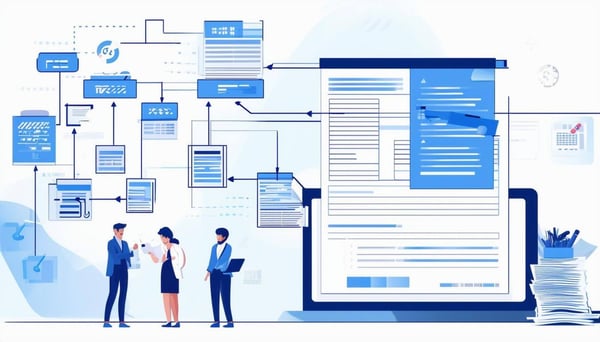Ultimate Guide to Optimizing Your Bookkeeping Workflow with Technology
Optimize Bookkeeping Workflow: Automate, Save Time & Reduce Errors.
Introduction
Struggling with bookkeeping inefficiencies? You’re not alone. Many bookkeepers, accountants, and small business owners waste hours tracking down financial documents, manually downloading bank statements, and organizing invoices. These tedious and time-consuming processes don’t just drain productivity—they increase the risk of errors, delay financial reporting, and make tax season more stressful than it needs to be.
Common Bookkeeping Challenges:
- Chasing clients for financial documents—waiting for responses and incomplete records slows down your workflow.
- Lack of administrative staff—solo accountants and small business owners don’t have the luxury of a junior bookkeeper to handle document retrieval.
- Limited document retention from financial institutions—many banks only keep statements for 12–24 months, making it difficult to retrieve older records when needed.
- Security concerns—you don’t want to share your bank login credentials with a VA, bookkeeper, or third party just to retrieve statements.
But what if there was a way? A way to automate document retrieval, eliminate manual downloads, and securely store your financial records while maintaining full control over access?
Businesses and accountants leverage automation, AI-driven analytics, and digital tools to streamline operations and better serve clients. This guide explores:
✔ How technology is transforming accounting workflows
✔ Why document aggregation tools like DocGenie are essential for financial professionals
✔ How to optimize accounting processes for maximum efficiency and security
Stop wasting time on tedious bookkeeping tasks. Let’s dive into how automation can revolutionize your workflow.
What is a Bookkeeping Workflow?
Definition and Importance of Bookkeeping Workflows
A bookkeeping workflow is a structured sequence of tasks and processes designed to help businesses and accountants manage their financial activities efficiently. This workflow is a crucial component of modern accounting technology, enabling stakeholders and their teams to streamline their operations, reduce errors, and boost productivity. A well-designed workflow supports timely and accurate preparation of financial documents, maintains strong client relationships, and stays competitive in the ever-evolving accounting industry.
In essence, an efficient workflow acts as a roadmap for accounting teams, guiding them through each step of the accounting process. This includes tasks such as document retrieval, account reconciliation, and business reporting. A standardized workflow, can minimize the risk of errors, ensure consistency in their work, and enhance overall efficiency.
Benefits of Implementing Accounting Technology
Implementing an efficient automated workflow offers numerous benefits, including:
-
Improved Efficiency and Productivity: A well-structured workflow helps accounting teams complete tasks more quickly and accurately, freeing up time for higher-value activities.
-
Reduced Manual Errors: Automation tools within the workflow minimize the need for manual data entry, significantly reducing the risk of errors and inconsistencies.
-
Enhanced Collaboration and Communication: A standardized workflow fosters better communication and collaboration among team members, ensuring everyone is on the same page.
-
Better Project Management and Tracking: Project management tools integrated into the workflow help track progress, deadlines, and deliverables, ensuring that projects stay on track.
-
Increased Client Satisfaction and Retention: An efficient and accurate workflow leads to timely and reliable financial statements, which in turn enhances client satisfaction and loyalty.
-
Improved Financial Reporting and Analysis: A streamlined workflow ensures that financial data is accurate and up-to-date, enabling better financial reporting and analysis.
By implementing automated workflow processes, accounting firms can optimize their operations, deliver high-quality services to their clients, and maintain a competitive edge in the market.
The Shift Towards Digital Bookkeeping
1. The Limitations of Traditional Bookkeeping Methods
Manual bookkeeping and traditional accounting processes can create significant challenges:
🚩 Lost or misplaced financial records – forcing bookkeepers to track down missing statements.
🚩 Manual data entry errors – leading to inaccuracies in reports and reconciliations.
🚩 Time wasted downloading bank statements & invoices from multiple sources.
🚩 Storage issues – paper files and email-based record-keeping are inefficient and prone to loss.
2. How Digital Transformation is Changing Accounting
The adoption of AI-driven bookkeeping software, automated document retrieval, and cloud-based accounting solutions is eliminating these inefficiencies.
✔ Automation Saves Time: AI-powered tools eliminate repetitive manual tasks.
✔ Improved Accuracy: Technology minimizes human errors in data entry.
✔ Anywhere, Anytime Access: Cloud-based systems allow access to financial data from any device.
✔ Real-Time Collaboration: Accounting technology enables seamless data sharing with clients and staff.
✔ Enhanced Security: Digital records are encrypted and protected from loss or breaches.
Overview of Accounting Technology
Accounting technology has revolutionized the way accounting firms manage their bookkeeping activities. With the advent of advanced accounting technologies such as enterprise resource planning (ERP) systems, robotic process automation (RPA), and electronic payment systems, accounting firms can now automate repetitive tasks, reduce manual data entry, and enhance financial reporting.
Accounting software solutions offer a comprehensive suite of features and tools to help manage financial transactions, generate financial statements, and collaborate with teams in real time, all from a single platform.
In addition to accounting software, data-gathering tools have become invaluable for accountants. These tools simplify the process of collecting and organizing financial data from clients, reducing the time and effort required for data entry and allowing accountants to focus on more strategic tasks such as financial analysis and advisory services.
Project management tools have also become essential in the accounting industry. These tools help accounting firms manage and track projects, improve collaboration and communication among team members, and ensure that tasks are completed on time and within budget.
Overall, accounting technology has transformed how accounting firms manage their financial activities. By leveraging these advanced tools and technologies, firms can work more efficiently, reduce errors, and deliver high-quality financial statements to their clients. This enhances the firm’s productivity and improves client satisfaction and retention.
How Does Document Aggregation Fit into a Bookkeeping Workflow?
Many bookkeepers and small business owners spend too much time retrieving, organizing, and storing financial records. Data-gathering tools can significantly streamline this process.
What is Document Aggregation?
Document aggregation automates the retrieval of financial documents. Instead of manually logging into multiple portals to download files, aggregation tools collect documents automatically and store them in one secure location.
Examples of Documents You Can Aggregate:
✔ Bank statements
✔ Credit card statements
✔ Invoices
Where Does DocGenie Fit in?
DocGenie is not a full Document Management System (DMS), but rather a powerful document collection tool that:
✔ Retrieves bank statements, invoices, and financial documents from multiple sources.
✔ Organizes documents in a structured way to simplify bookkeeping.
✔ Works alongside existing cloud storage solutions such as Google Drive, Dropbox, and OneDrive.
Who Benefits Most from Document Aggregation?
Document aggregation is a game-changer for many professionals:
✔ Bookkeepers & Accountants: Saves hours of manual work fetching client documents.
Jessica, who manages bookkeeping for multiple clients, used to spend 20+ hours per month downloading statements. After switching to DocGenie, she cut that time to just 6 hours—allowing her to take on 3 more clients without increasing the workload.
✔ Small Business Owners: Keeps financial records organized and secure.
Susan, a small business owner, often forgot to download monthly statements for her accountant. After using DocGenie, her documents were retrieved automatically, and she no longer had to worry about missing financial records.
✔ Freelancers & Solo Entrepreneurs: Prevents missed invoices & tax prep delays.
Mark, a freelancer, didn’t realize his bank only kept statements for 12 months. His tax preparer needed records from two years ago, which were no longer accessible—forcing him to estimate expenses, and increasing his audit risk.
✔ Real Estate Professionals & Airbnb Hosts: Organizes documents for multiple properties & transactions.
 David, a real estate professional managing multiple rental properties, used to spend hours gathering property-related bank statements and invoices. With document aggregation, these files are automatically retrieved and categorized, saving him 75% of his previous admin time.
David, a real estate professional managing multiple rental properties, used to spend hours gathering property-related bank statements and invoices. With document aggregation, these files are automatically retrieved and categorized, saving him 75% of his previous admin time.
✔ Financial Advisors & Consultants: Provides quick access to essential records for client meetings.
Raj, an investment client, depends on his financial advisor to provide him with accurate and consice reports and records for their meetings.
Read How Document Aggregation Saves Time for Small Businesses
Does DocGenie Replace a Document Management System (DMS)?
No. DocGenie is not a replacement for a full DMS but rather an automation tool that enhances financial workflows.
While DocGenie focuses on automating financial document retrieval and organization, enterprise resource planning (ERP) systems integrate various business processes and to improve communication between departments.
📌 How is DocGenie Different from a DMS?
✔ Document Management Systems (DMS) – Examples include SmartVault, M-Files, and DocuWare. These offer:
-
Advanced document processing & compliance tracking
-
Version control, metadata tagging, and collaboration tools
✔ DocGenie – Focuses on:
-
Automating document retrieval
-
Ensuring quick & organized access to financial records
Security: How DocGenie Protects Your Financial Records
🔒 Secure Document Retrieval: Fetches bank statements, invoices, and credit card statements automatically.
🔒 Encrypted Transfers: DocGenie secures your data with industry-standard encryption and secure access controls.
🔒 Flexible Storage Options: Users choose Google Drive, Dropbox, or other cloud storage—DocGenie does not store documents.
FAQs: Everything You Need to Know About Accounting Automation
1️⃣ How does document aggregation work?
DocGenie connects to financial portals and collects statements automatically, saving bookkeepers hours every month.
2️⃣ Is document aggregation secure? Absolutely.
DocGenie secures data with industry-standard encryption and secure access controls.
3️⃣ Can I use DocGenie with my existing accounting software?
While DocGenie does not directly integrate with QuickBooks or Xero, it ensures all your financial documents—bank statements, invoices, and credit card statements—are securely stored and easily accessible. You can manually upload these documents to your accounting software when needed, saving you time on retrieval and organization.
4️⃣ What are electronic payment systems?
Electronic payment systems (EPS) are essential tools in modern accounting that facilitate automatic payment reconciliations, minimizing manual work and enhancing security and speed. EPS can be initiated through various channels, including credit/debit cards and mobile wallets.
How DocGenie Simplifies Bookkeeping
DocGenie automates financial document retrieval and integrates seamlessly into bookkeeping workflows.
✔ Retrieves bank statements, invoices, and financial records automatically.
✔ Organizes documents in a structured way for easy access.
✔ Works with existing cloud storage (Google Drive, Dropbox, OneDrive).
Take Control of Your Bookkeeping Workflow
✅ Eliminate manual document retrieval with automation.
✅ Reduce errors and keep financial records organized.
✅ Save time and focus on growing your business.
🚀 Try DocGenie for free today Simplify your bookkeeping and experience the power of bookkeeping automation.
Resources & References
For additional information, consider these trusted sources:
-
Small Business Trends: 12 Important Productivity Tips to Help Your Small Business Thrive
-
Investopedia: Can AI Do Business Taxes? Benefits, Limitations, and Current Uses
-
CSO Online: 3 Best Practices to Protect Sensitive Data in the Cloud